Canva has massively changed the game for small businesses like ours.
Not that long ago, our marketing stood out as a poor second to those who could afford to hire graphic designers or who could buy expensive photo editing software.
Their marketing looked amazing with custom graphics, social media templates and all the images they used on the Internet to promote their products.
There was nothing really available for small, independent, solo vendors to be able to create anything that could match that.
But then along came Canva, and suddenly our marketing can be indistinguishable to those with big budgets. We can make our own social media templates, Pinterest Pins, Facebook banners, logos, business cards, the works. All in our brand colours and fonts and without having to hire a graphic designer.
This article contains affiliate links, I may receive a commission for purchases made through these links
What Is Canva?
Canva describes themselves as
“an online design and publishing tool with a mission to empower everyone in the world to design anything and publish anywhere.”
The site was first launched on 2013 and now has over 75 million users worldwide. It allows any business owner to take their branding and their marketing into their own hands instead of relying on a third party to understand what they are looking to create.
How Can Canva Help Me Sell My Crochet?
I use Canva for everything in my crochet business.
- Adding my logo to my product photos
- Resizing my pictures for different social and selling platforms
- Creating my patterns pdfs
- Creating Pinterest Pins
- Creating my own social media templates
- Making Facebook page and group banners
I can do all this and much more just using Canva. Anytime that I need to create a picture or a document that needs pictures, colours or my logo adding in, I immediately turn to Canva.
It’s a tool that I simply cannot do without when it comes to running my business. Its a rare day that I don’t open up Canva to edit or start creating something.
Images are really so important when it comes to selling, that you will need to use some sort of graphic tool pretty much from day one of your selling life.
Canva also has a huge library of stock images that you can use to create engaging posts for your social media. You can take one of these stock images and size it for the social platform you’re using – every platform uses different sizes. Then go to work. Add your logo or shop name, choose a font and write a question over the top of the image. You can add graphics such as arrows, flashing stars, a pretty border. Then you can change the colour of all these elements to suit your brand colours.
Is Canva Hard To Use?
Canva is incredibly easy to use once you get over the overwhelming number of features it offers.
It’s basically a drag and drop editor. You click on the image you want to use, then select the text option and type your words. With the text box still selected you can alter size, colour, font etc
All the main features are in the left hand menu, then the top bar allows you to edit what you have selected.
Canva is very intuitive, so it’s fairly easy to find your way around. The best way to learn how to use it is to just dive in and experiment. Don’t worry if you do something you didn’t want, there is a handy undo button as well.
Here is a screenshot of the Canva workspace, from when I was creating some Pinterest pins. This is the pro version layout, but the free version looks very similar. On the left is the main menu where you choose your big elements like pictures, elements and text. You then use the tools on the top bar to refine those elements such as changing the colour, font and even add animation.
It’s a very intuitive layout, and you can create images like the Pin I created here, very quickly once you get the hang of it.
Is Canva Only For Pictures?
You can do so much more in Canva than just edit and create pictures.
You can also create videos, slideshows, presentations and pdfs. You can use short video clips and add an overlay of text and elements, or you can make a video from a series of photos and make a slideshow type video.
You can also add moving elements to a picture to make it more eye catching. Do you want a star that actually twinkles? No problem. How about an arrow that flashes on and off to draw attention to your offer? Canva has that covered.
Best off all, many (but not all) of these features are available on the free plan.
How Long Can I Use The Free Version Of Canva?
You can use the free version of Canva for as long as you want. There is no trial period or time limit. You only need to purchase the pro version when you have the need for the extra features.
The pro version of Canva has more fonts and templates to choose from. It also comes with extra features such as background remover, resizing existing images, being able to organise your designs into as many folders as you need. All this for a really reasonable monthly or yearly fee considering how immensely useful it is. I consider Canva to be one of the most reasonably priced tools in my whole business!
Once you get into the ins and outs of selling your crochet, you will discover just how much you rely on great looking pictures and visual elements to bring attention to your crochet creations. Canva is a one stop shop to help you take the easy way to stunning crochet selling graphics, pictures and videos. Why not give it a test run today? Click here to sign up for free now
There are 3 other ways that I can help you make money from your crochet
1. sign up to the Crochet Business School newsletter, for weekly tips on growing your crochet business, straight into your inbox.
2. You can also check out the Podcast for biweekly bite sized episodes on issues you should think about to grow your crochet business
3. Come and join our Facebook Community Group to connect with others on the same journey as you as well as regular checking in and tips from me

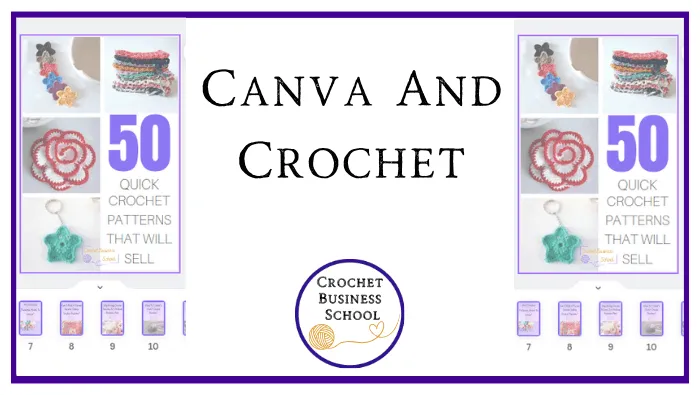

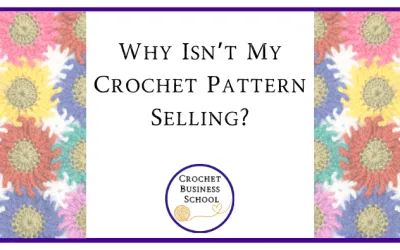
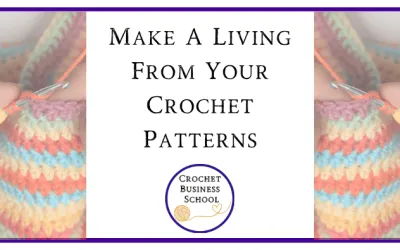



0 Comments